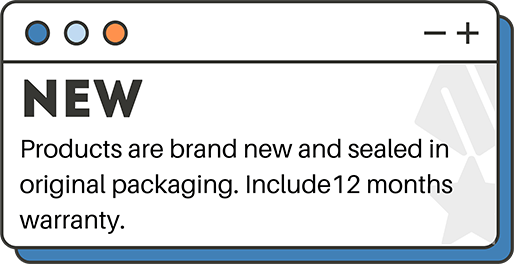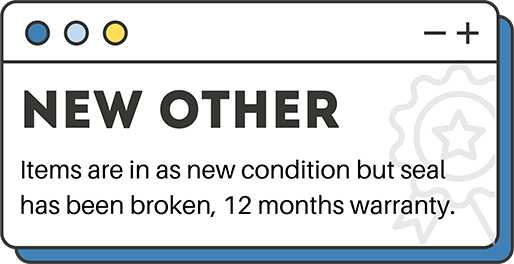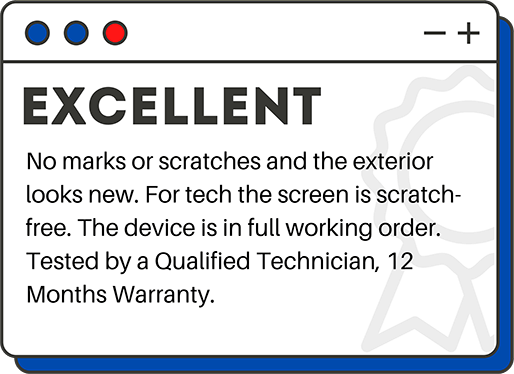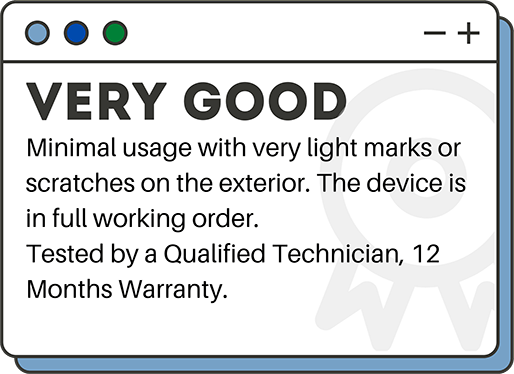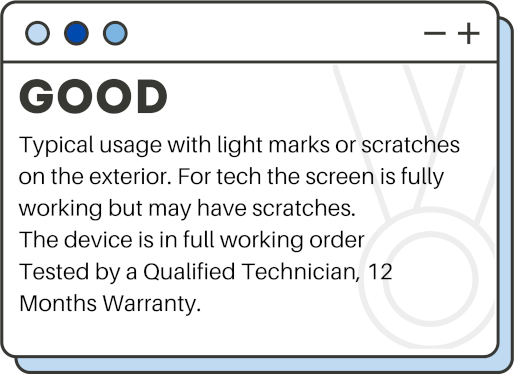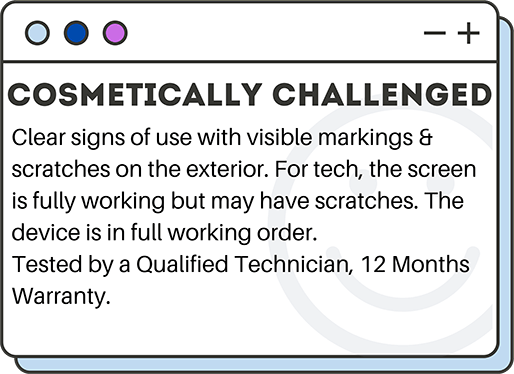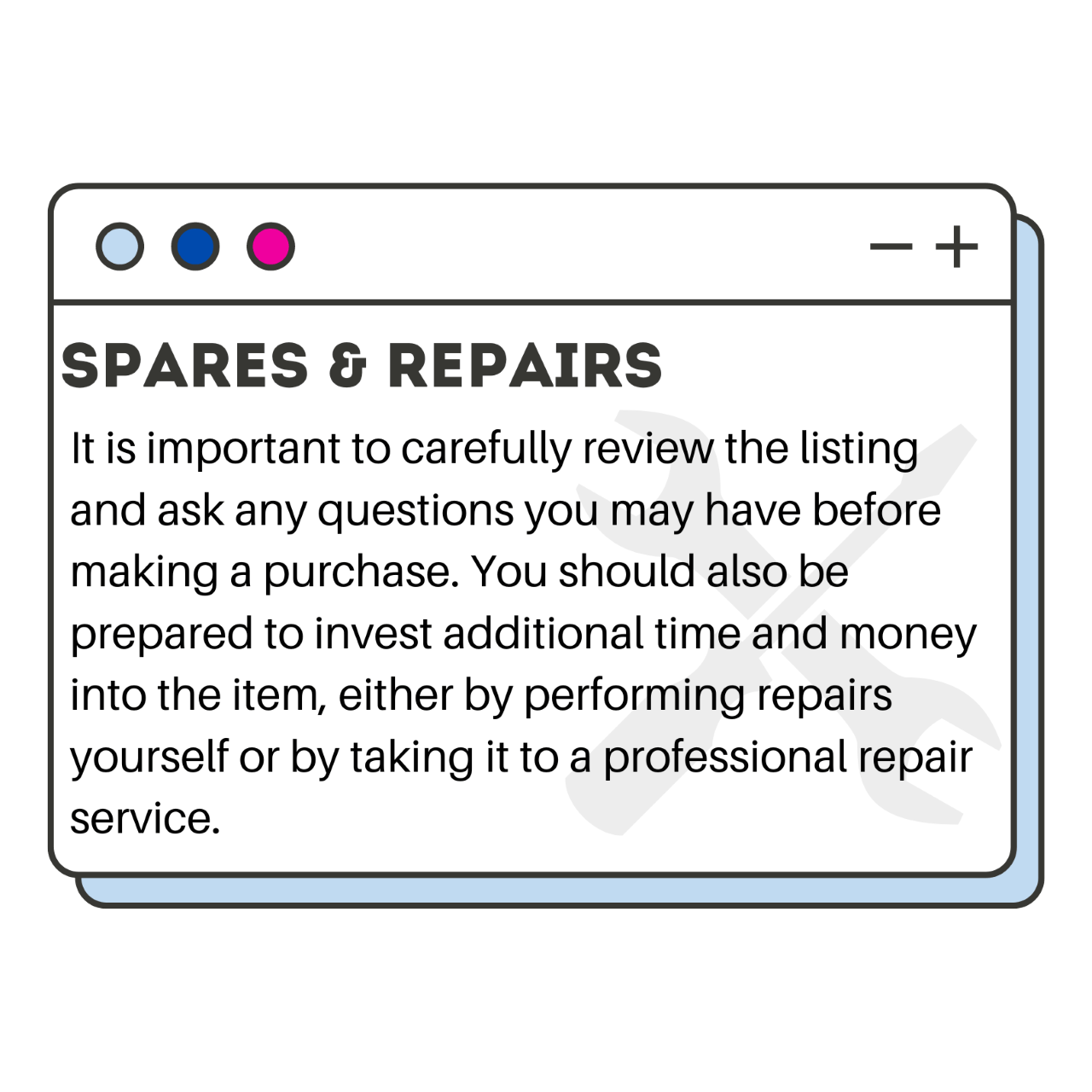Acer Chromebook Spin 714 CP714-2WN-36LD Intel i3 13th 8GB 256GB SSD Grey
Product SKU : EX033-459- Pro Refurbished
- The Intel Core i3 processor is just right for everyday browsing
- With two Thunderbolt 4 ports, a USB 3.1 ports, and an HDMI 2.1
- Full HD touchscreen
- 12 Months warranty
- Free Next Business Day Delivery
Product Description
Reasons to buy refurbished Acer Chromebook Spin Laptop :💻✨ Acer Chromebook Spin 714 CP714-2WN-36LD – Sleek 2-in-1 laptop with 13th Gen Intel i3, 8GB RAM & 256GB SSD 🚀🔄! Perfect for productivity and portability in a stylish grey finish 🎓🌐🖱️.
|
What's included: 1 x Acer Chromebook Spin 714 CP714-2WN-36LD Intel i3 13th 8GB 256GB SSD Grey No Stylus Features: Get stuff done with the Acer Spin 714. Its 14" Full HD IPS touchscreen provides amazing colours and wide viewing angles, and you can fold it 360° to turn your laptop into a tablet. Great both for work and for catching up on Netflix. It can run for up to 10 hours on a single charge, so you can leave the charging brick at home. And at just 1.37 kg, it won't weigh you down either.
1 x Charger
1 x 12 Months Warranty
Good to know
- ChromeOS is easy and safe to use and can run all your favourite apps from Google Play Store
- The Intel® Core™ i3 processor is just right for everyday browsing, emailing and social networking
- Browse, stream and download faster than ever before thanks to WiFi 6E
- Starting up your laptop and multitasking will be superquick with the 256 GB SSD and 8 GB RAM
- The Quad HD webcam will make you look awesome on work calls and catchups with friends
- With two Thunderbolt 4 ports, a USB 3.1 ports, and an HDMI 2.1 , you'll have plenty of ways to hook up accessories
- Running out of juice? Just 30 minutes of charging gives you up to 5 hours of battery life
- It's passed the MIL-STD 810H durability test, so you can be sure it'll survive everyday knocks and bumps
Refurbished chromebook uk
Discover the incredible value of the Acer Chromebook Spin Refurbished, exclusively available at Student Computers. Make a smart choice by choosing a refurbished device, where you get top-quality at a much lower price. Each unit goes through a strict refurbishment process to ensure high performance and reliability. Buying a refurbished Acer saves you money and helps reduce electronic waste, making it a sustainable choice.
Specifications:
| Brand | Acer |
| Grade | Good |
| Colour | Grey |
| Model | NX.KLDEK.001 |
| Type | Laptop |
| Warranty | 12 months |
| Operating system | Chrome |
| Storage | 256GB SSD |
| Processor | Intel Core i3 processo |
| Processor speed | 2.0 |
|
Ram size |
8GB |
|
Screen Size |
14 Inch |
|
USB ports |
With two Thunderbolt 4 ports, a USB 3.1 ports, and an HDMI 2.1 |
|
Speakers |
Built In |
|
Optical drives |
NA |
|
Connectivity |
Wi fi |
|
Bluetooth |
Yes |
|
Webcam |
Quad HD webcam |
|
Features |
With two Thunderbolt 4 ports, a USB 3.1 ports, and an HDMI 2.1
|
|
Weight |
1.37
|
FAQIs it worth buying Acer Chromebook Spin ?Chromebooks are a great choice for anyone looking to stay connected and productive on the go. They are affordable, lightweight, and come with a variety of features that make them a great value. Chromebooks offer quick setup and access to millions of apps, giving users a great way to stay organized and productive. Additionally, they are secure and offer a wide range of protection, helping to keep your data safe. With a long battery life and great performance, Chromebooks are a great choice for any budget. Whether you’re a student, a business professional, or just need something to stay connected, a Chromebook is an excellent choice.How many years should a Acer Chromebook Spin last ?The lifespan of a Chromebook can vary depending on several factors, including usage patterns, maintenance, and the quality of the device itself. However, in general, a well-maintained Chromebook can last for about 5-6 years or even longer. One of the reasons that Chromebooks can last longer than traditional laptops is because their operating system is simpler and more streamlined. This means that they require fewer resources to run, which can help to prolong their lifespan. Additionally, many Chromebooks are designed to be more durable and resistant to wear and tear than traditional laptops. To ensure that your Chromebook lasts as long as possible, it's important to take good care of it. This includes keeping it clean, avoiding dropping it or exposing it to extreme temperatures, and performing regular software updates and maintenance. |
Grading Explained