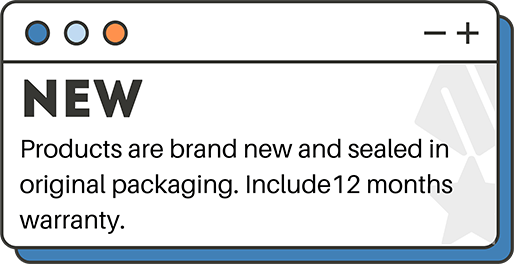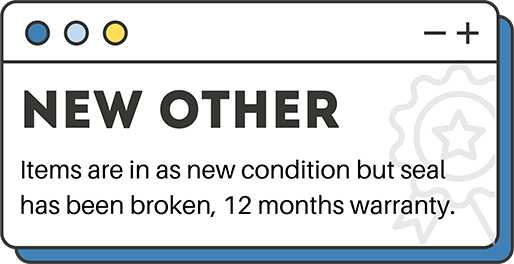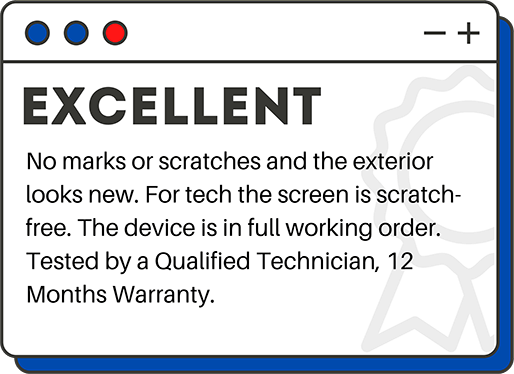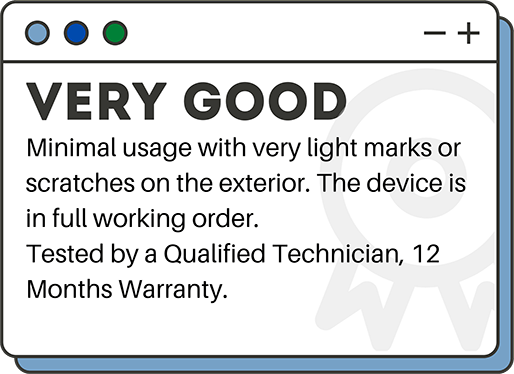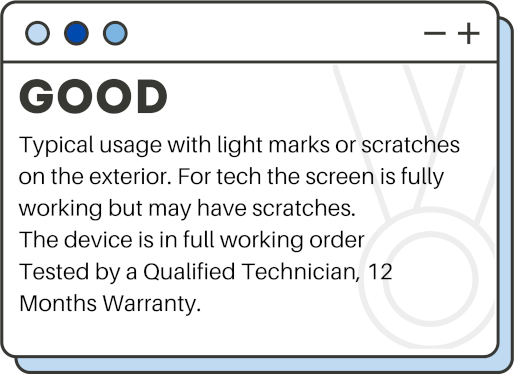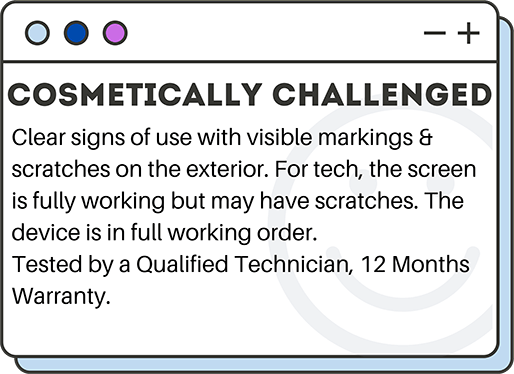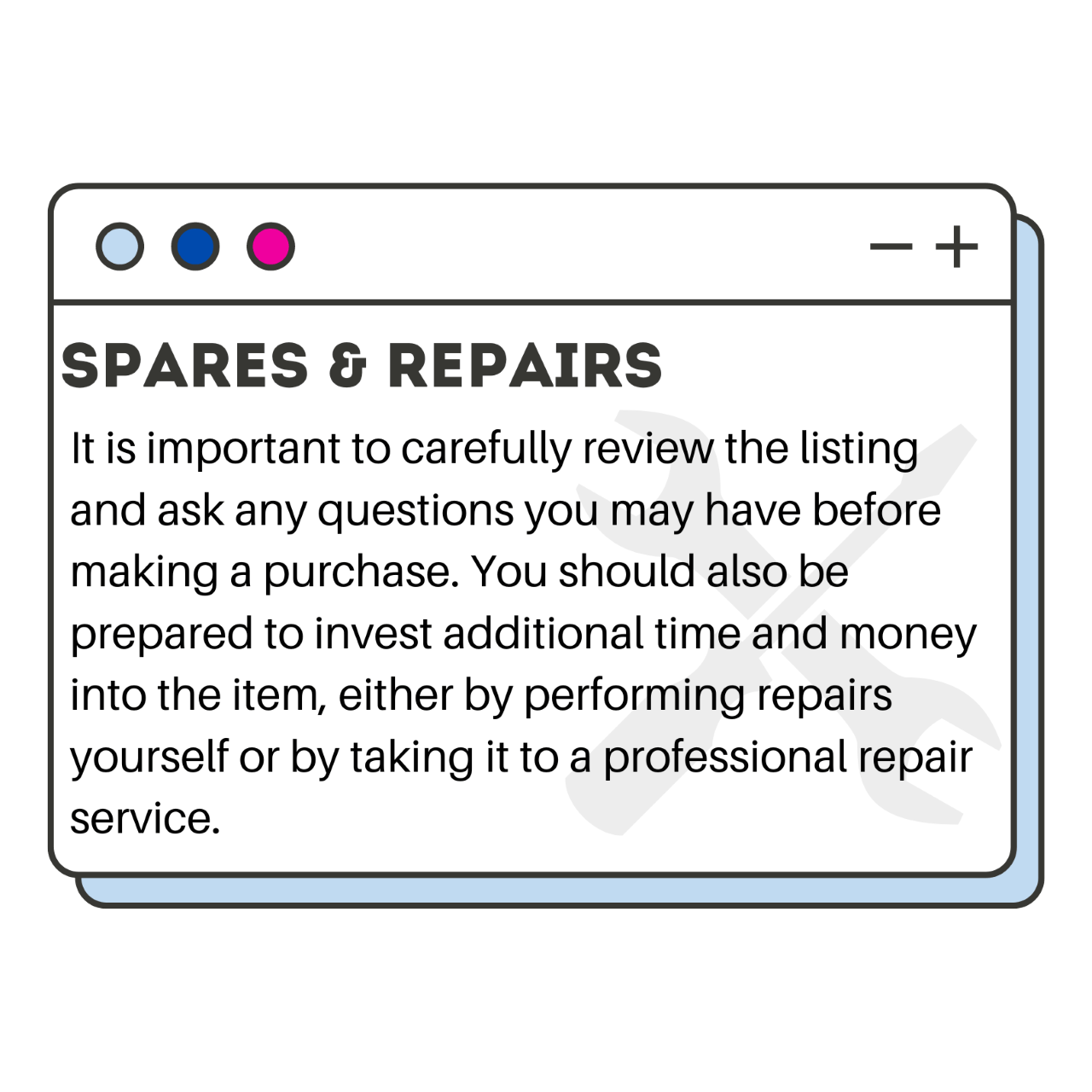Samsung Odyssey G30D 24" Full HD 180Hz Gaming Monitor 1ms Response Time HDR10
Product SKU : EXJ001-877- Pro Refurbished
- 24" Full HD VA Display
- 180Hz Refresh Rate
- Samsung
- 12 Months Warranty
- Free Next Business Day Delivery
Product Description
Reasons to buy refurbished Samsung Odyssey G30D Monitor :🎮🔥 Samsung Odyssey G30D 24" Gaming Monitor – Dive into ultra-smooth gameplay with 180Hz refresh rate ⚡, 1ms response time ⏱️, Full HD clarity 🖥️, and HDR10 support for stunning visuals 🌈🕹️💥.
|
What's Included: Features- Its VA LCD screen with HDR10 support gives you sharp contrast and deep blacks. And with the Full HD resolution it's easy to lose yourself in the vibrant life-like visuals. On top of that, the 180 Hz refresh rate helps you glide through missions like a hot knife through butter. And for those extra fast-paced games, the speedy 1 ms response time has got your back. - With AMD FreeSync technology, the monitor syncs the refresh rate to your graphics card for smooth visuals Speed through scenes. 180Hz refresh rate eliminates lag for exhilarating gameplay with ultra-smooth action. Jump on enemies right when you see them with a 1ms response time(MPRT) for frames with minimal blur. Superfluid entertainment experience. AMD Radeon FreeSync™ keeps your monitor and graphics card refresh rate in sync to reduce image tearing. Watch movies and play games without interruptions. Even fast scenes look seamless and smooth. Black Equaliser allows you to adjust dark areas in games, letting you to spot your enemies in even the darkest hiding nooks. Play for even longer. Eye Saver Mode minimises blue light to help keep your eyes relaxed and comfortable when gaming for extended periods. The Odyssey G3 also reduces irritating and tiring screen flicker, so you can focus longer with less distraction and eye strain. Your legacy has no boundaries. The 3-sided borderless design unveils maximum space for bigger, bolder gameplay. Line up two displays precisely in a dual-monitor setup, so no enemies slip through the crack.
Good to know
- The eye saver mode helps reduce the strain on your eyes so you can game for longer
- You can tilt and rotate the monitor, or even mount it up on the wall to keep your back and neck happy
- Adaptive Picture tweaks brightness and colour temperature automaticallyReact in real time
Stay in sync with the action
Catch enemies in the shadows with better visibility
Fresh eyes win more
Take in the full view - 3-sided Borderless design
Specifications:
| Brand | Samsung |
| Grade | Excellent |
| Colour | Black |
| Model | LS24DG300EUXXU |
| Type | Monitor |
| Warranty | 12 Months Warranty |
| Screen size | 24 Inch |
| Display type | LED |
|
Aspect Ratio: |
16:9 |
| Maximum resolution | 1920 x 1080 |
FAQ
Is Samsung Odyssey G30D a good monitor?
Samsung is a reputable brand known for producing high-quality monitors. Their monitors are known for their excellent performance, durability, and innovative features. With a wide range of models available, Samsung offers options that cater to different needs, whether it's gaming, professional work, or multimedia consumption. The brand's commitment to delivering vibrant visuals, fast response times, and accurate color reproduction ensures a satisfying viewing experience.
Is Samsung Odyssey G30D monitor durable?
Samsung Odyssey G30D Monitor is a great choice when it comes to durability. It is crafted with high-quality materials and undergoes rigorous testing to ensure long-lasting performance. The sturdy construction and robust design of Odyssey G30D make it resistant to everyday wear and tear, ensuring it can withstand the demands of your usage.What should I look at when buying a monitor?
Size: Consider how big you want your monitor to be. A larger screen can be better for multitasking, gaming, or watching videos, but it may not be as portable or space-efficient as a smaller monitor.
Resolution: The resolution determines the number of pixels on the screen, and a higher resolution can provide sharper images and more detail. However, higher resolutions can also be more demanding on your computer's graphics card and may require more power.
Refresh Rate: The refresh rate is the number of times the screen refreshes per second, and a higher refresh rate can provide smoother motion and reduce motion blur. This can be important for gaming or watching fast-paced videos.
Panel Type: There are several types of panel technologies, including IPS, TN, and VA. Each has its own strengths and weaknesses in terms of color accuracy, viewing angles, and response times, so consider which type will be best for your needs.
Connectivity: Check that the monitor has the right ports to connect to your computer, such as HDMI, DisplayPort, or USB-C. Also, make sure the monitor has enough ports for your needs, such as additional USB ports for peripherals.
Price: Consider your budget and choose a monitor that provides the features and performance you need at a price that you can afford.
Can monitor be too old for a computer?
Yes, it's possible for a monitor to be too old for a computer, especially if the computer uses newer technology or has different connection ports than the monitor. For example, if your computer has a modern HDMI or DisplayPort output, but your monitor only has VGA input, you won't be able to connect the two directly without using an adapter. Similarly, if your computer has a high-resolution display, but your monitor is only capable of displaying a lower resolution, you won't be able to take full advantage of the computer's capabilities.
At Student Computers, we offer a wide range of computer monitors, both new and refurbished, at great prices. We pride ourselves on providing high-quality products at affordable prices, and our selection of monitors is no exception. Whether you're a student or a professional, we have a monitor that will meet your needs and budget. We offer the best computer monitor deals in the UK, and our selection includes top brands like Dell, HP, and Samsung. You don't have to be a student to take advantage of our great deals on computer monitors, so visit our website or stop by our store today to find the perfect monitor for your needs. At Student Computers, we are your one-stop-shop for the best buy computer monitors in the UK.
Grading Explained